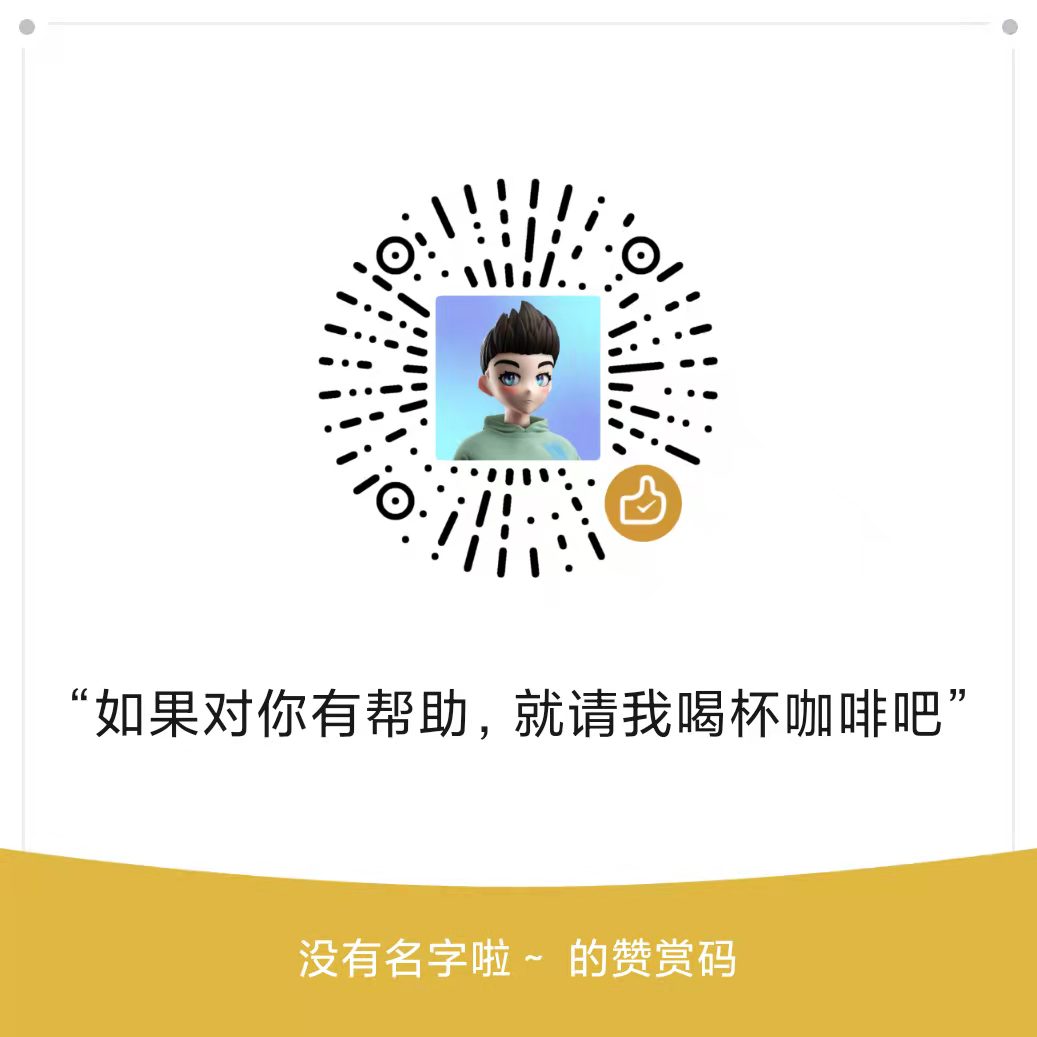1
2
3
4
5
6
7
8
9
10
11
12
13
14
15
16
17
18
19
20
21
22
23
24
25
26
27
28
29
30
31
32
33
34
35
36
37
38
39
40
41
42
43
44
45
46
47
48
49
50
51
52
53
54
55
56
57
58
59
60
61
62
63
64
65
66
67
68
69
70
71
72
73
74
75
76
77
78
79
80
81
82
83
84
85
86
87
88
89
90
91
92
93
94
95
96
97
98
99
100
101
102
103
104
105
106
107
108
109
110
111
112
113
114
115
116
117
118
119
120
121
122
123
124
125
126
127
128
129
130
131
132
133
134
135
136
137
138
139
140
141
142
143
144
145
146
147
148
149
150
151
152
153
154
155
156
157
158
159
160
161
162
163
164
165
166
167
168
169
170
171
172
173
174
175
176
177
178
179
180
181
182
183
184
185
186
187
188
189
190
191
192
193
194
195
196
197
198
199
200
201
202
203
204
205
206
207
208
209
210
211
212
213
214
215
216
217
218
219
220
221
222
223
224
225
226
227
228
229
230
231
232
233
234
235
236
237
238
239
240
241
242
243
244
245
246
247
248
249
250
251
252
253
254
255
256
257
258
259
260
261
262
263
264
265
266
267
268
269
270
271
272
273
274
275
276
277
278
279
280
281
282
283
284
285
286
287
288
289
290
291
292
293
294
295
296
297
298
299
300
301
302
303
304
305
306
307
308
309
310
311
312
313
314
315
316
317
318
319
320
321
322
323
324
325
326
327
328
329
330
331
332
333
334
335
336
337
338
339
340
341
342
343
344
345
346
347
348
349
350
351
352
353
354
355
356
357
358
359
360
361
362
363
364
365
366
367
368
369
370
371
372
373
374
375
376
377
378
379
380
381
382
383
384
385
386
387
388
389
390
391
392
393
394
395
396
397
398
399
400
401
402
403
404
405
406
407
408
409
410
411
412
413
414
415
416
417
418
419
420
421
422
423
424
425
426
427
428
429
430
431
432
433
434
435
436
437
438
439
440
441
442
443
444
445
446
447
448
449
450
451
452
453
454
455
456
457
458
459
460
461
462
463
464
465
466
467
468
469
470
471
472
473
474
475
476
477
478
479
480
481
482
483
484
485
486
487
488
489
490
491
492
493
494
495
496
497
498
499
500
501
502
503
504
505
506
507
508
509
510
511
512
513
514
515
516
517
518
519
520
521
522
523
524
525
526
527
528
529
530
531
532
533
534
535
536
537
538
539
540
541
542
543
544
545
546
547
548
549
550
551
552
553
554
555
556
557
558
559
|
#!/bin/bash
#
# https://github.com/Nyr/openvpn-install
#
# Copyright (c) 2013 Nyr. Released under the MIT License.
# Detect Debian users running the script with "sh" instead of bash
if readlink /proc/$$/exe | grep -q "dash"; then
echo 'This installer needs to be run with "bash", not "sh".'
exit
fi
# Discard stdin. Needed when running from an one-liner which includes a newline
read -N 999999 -t 0.001
# Detect OpenVZ 6
if [[ $(uname -r | cut -d "." -f 1) -eq 2 ]]; then
echo "The system is running an old kernel, which is incompatible with this installer."
exit
fi
# Detect OS
# $os_version variables aren't always in use, but are kept here for convenience
if grep -qs "ubuntu" /etc/os-release; then
os="ubuntu"
os_version=$(grep 'VERSION_ID' /etc/os-release | cut -d '"' -f 2 | tr -d '.')
group_name="nogroup"
elif [[ -e /etc/debian_version ]]; then
os="debian"
os_version=$(grep -oE '[0-9]+' /etc/debian_version | head -1)
group_name="nogroup"
elif [[ -e /etc/centos-release ]]; then
os="centos"
os_version=$(grep -oE '[0-9]+' /etc/centos-release | head -1)
group_name="nobody"
elif [[ -e /etc/fedora-release ]]; then
os="fedora"
os_version=$(grep -oE '[0-9]+' /etc/fedora-release | head -1)
group_name="nobody"
else
echo "This installer seems to be running on an unsupported distribution.
Supported distributions are Ubuntu, Debian, CentOS, and Fedora."
exit
fi
if [[ "$os" == "ubuntu" && "$os_version" -lt 1804 ]]; then
echo "Ubuntu 18.04 or higher is required to use this installer.
This version of Ubuntu is too old and unsupported."
exit
fi
if [[ "$os" == "debian" && "$os_version" -lt 9 ]]; then
echo "Debian 9 or higher is required to use this installer.
This version of Debian is too old and unsupported."
exit
fi
if [[ "$os" == "centos" && "$os_version" -lt 7 ]]; then
echo "CentOS 7 or higher is required to use this installer.
This version of CentOS is too old and unsupported."
exit
fi
# Detect environments where $PATH does not include the sbin directories
if ! grep -q sbin <<< "$PATH"; then
echo '$PATH does not include sbin. Try using "su -" instead of "su".'
exit
fi
if [[ "$EUID" -ne 0 ]]; then
echo "This installer needs to be run with superuser privileges."
exit
fi
if [[ ! -e /dev/net/tun ]] || ! ( exec 7<>/dev/net/tun ) 2>/dev/null; then
echo "The system does not have the TUN device available.
TUN needs to be enabled before running this installer."
exit
fi
new_client () {
# Generates the custom client.ovpn
{
cat /etc/openvpn/server/client-common.txt
echo "<ca>"
cat /etc/openvpn/server/easy-rsa/pki/ca.crt
echo "</ca>"
echo "<cert>"
sed -ne '/BEGIN CERTIFICATE/,$ p' /etc/openvpn/server/easy-rsa/pki/issued/"$client".crt
echo "</cert>"
echo "<key>"
cat /etc/openvpn/server/easy-rsa/pki/private/"$client".key
echo "</key>"
echo "<tls-crypt>"
sed -ne '/BEGIN OpenVPN Static key/,$ p' /etc/openvpn/server/tc.key
echo "</tls-crypt>"
} > ~/"$client".ovpn
}
if [[ ! -e /etc/openvpn/server/server.conf ]]; then
clear
echo 'Welcome to this OpenVPN road warrior installer!'
# If system has a single IPv4, it is selected automatically. Else, ask the user
if [[ $(ip -4 addr | grep inet | grep -vEc '127(\.[0-9]{1,3}){3}') -eq 1 ]]; then
ip=$(ip -4 addr | grep inet | grep -vE '127(\.[0-9]{1,3}){3}' | cut -d '/' -f 1 | grep -oE '[0-9]{1,3}(\.[0-9]{1,3}){3}')
else
number_of_ip=$(ip -4 addr | grep inet | grep -vEc '127(\.[0-9]{1,3}){3}')
echo
echo "Which IPv4 address should be used?"
ip -4 addr | grep inet | grep -vE '127(\.[0-9]{1,3}){3}' | cut -d '/' -f 1 | grep -oE '[0-9]{1,3}(\.[0-9]{1,3}){3}' | nl -s ') '
read -p "IPv4 address [1]: " ip_number
until [[ -z "$ip_number" || "$ip_number" =~ ^[0-9]+$ && "$ip_number" -le "$number_of_ip" ]]; do
echo "$ip_number: invalid selection."
read -p "IPv4 address [1]: " ip_number
done
[[ -z "$ip_number" ]] && ip_number="1"
ip=$(ip -4 addr | grep inet | grep -vE '127(\.[0-9]{1,3}){3}' | cut -d '/' -f 1 | grep -oE '[0-9]{1,3}(\.[0-9]{1,3}){3}' | sed -n "$ip_number"p)
fi
# If $ip is a private IP address, the server must be behind NAT
if echo "$ip" | grep -qE '^(10\.|172\.1[6789]\.|172\.2[0-9]\.|172\.3[01]\.|192\.168)'; then
echo
echo "This server is behind NAT. What is the public IPv4 address or hostname?"
# Get public IP and sanitize with grep
get_public_ip=$(grep -m 1 -oE '^[0-9]{1,3}(\.[0-9]{1,3}){3}$' <<< "$(wget -T 10 -t 1 -4qO- "http://ip1.dynupdate.no-ip.com/" || curl -m 10 -4Ls "http://ip1.dynupdate.no-ip.com/")")
read -p "Public IPv4 address / hostname [$get_public_ip]: " public_ip
# If the checkip service is unavailable and user didn't provide input, ask again
until [[ -n "$get_public_ip" || -n "$public_ip" ]]; do
echo "Invalid input."
read -p "Public IPv4 address / hostname: " public_ip
done
[[ -z "$public_ip" ]] && public_ip="$get_public_ip"
fi
# If system has a single IPv6, it is selected automatically
if [[ $(ip -6 addr | grep -c 'inet6 [23]') -eq 1 ]]; then
ip6=$(ip -6 addr | grep 'inet6 [23]' | cut -d '/' -f 1 | grep -oE '([0-9a-fA-F]{0,4}:){1,7}[0-9a-fA-F]{0,4}')
fi
# If system has multiple IPv6, ask the user to select one
if [[ $(ip -6 addr | grep -c 'inet6 [23]') -gt 1 ]]; then
number_of_ip6=$(ip -6 addr | grep -c 'inet6 [23]')
echo
echo "Which IPv6 address should be used?"
ip -6 addr | grep 'inet6 [23]' | cut -d '/' -f 1 | grep -oE '([0-9a-fA-F]{0,4}:){1,7}[0-9a-fA-F]{0,4}' | nl -s ') '
read -p "IPv6 address [1]: " ip6_number
until [[ -z "$ip6_number" || "$ip6_number" =~ ^[0-9]+$ && "$ip6_number" -le "$number_of_ip6" ]]; do
echo "$ip6_number: invalid selection."
read -p "IPv6 address [1]: " ip6_number
done
[[ -z "$ip6_number" ]] && ip6_number="1"
ip6=$(ip -6 addr | grep 'inet6 [23]' | cut -d '/' -f 1 | grep -oE '([0-9a-fA-F]{0,4}:){1,7}[0-9a-fA-F]{0,4}' | sed -n "$ip6_number"p)
fi
echo
echo "Which protocol should OpenVPN use?"
echo " 1) UDP (recommended)"
echo " 2) TCP"
read -p "Protocol [1]: " protocol
until [[ -z "$protocol" || "$protocol" =~ ^[12]$ ]]; do
echo "$protocol: invalid selection."
read -p "Protocol [1]: " protocol
done
case "$protocol" in
1|"")
protocol=udp
;;
2)
protocol=tcp
;;
esac
echo
echo "What port should OpenVPN listen to?"
read -p "Port [1194]: " port
until [[ -z "$port" || "$port" =~ ^[0-9]+$ && "$port" -le 65535 ]]; do
echo "$port: invalid port."
read -p "Port [1194]: " port
done
[[ -z "$port" ]] && port="1194"
echo
echo "Select a DNS server for the clients:"
echo " 1) Current system resolvers"
echo " 2) Google"
echo " 3) 1.1.1.1"
echo " 4) OpenDNS"
echo " 5) Quad9"
echo " 6) AdGuard"
read -p "DNS server [1]: " dns
until [[ -z "$dns" || "$dns" =~ ^[1-6]$ ]]; do
echo "$dns: invalid selection."
read -p "DNS server [1]: " dns
done
echo
echo "Enter a name for the first client:"
read -p "Name [client]: " unsanitized_client
# Allow a limited set of characters to avoid conflicts
client=$(sed 's/[^0123456789abcdefghijklmnopqrstuvwxyzABCDEFGHIJKLMNOPQRSTUVWXYZ_-]/_/g' <<< "$unsanitized_client")
[[ -z "$client" ]] && client="client"
echo
echo "OpenVPN installation is ready to begin."
# Install a firewall in the rare case where one is not already available
if ! systemctl is-active --quiet firewalld.service && ! hash iptables 2>/dev/null; then
if [[ "$os" == "centos" || "$os" == "fedora" ]]; then
firewall="firewalld"
# We don't want to silently enable firewalld, so we give a subtle warning
# If the user continues, firewalld will be installed and enabled during setup
echo "firewalld, which is required to manage routing tables, will also be installed."
elif [[ "$os" == "debian" || "$os" == "ubuntu" ]]; then
# iptables is way less invasive than firewalld so no warning is given
firewall="iptables"
fi
fi
read -n1 -r -p "Press any key to continue..."
# If running inside a container, disable LimitNPROC to prevent conflicts
if systemd-detect-virt -cq; then
mkdir /etc/systemd/system/openvpn-server@server.service.d/ 2>/dev/null
echo "[Service]
LimitNPROC=infinity" > /etc/systemd/system/openvpn-server@server.service.d/disable-limitnproc.conf
fi
if [[ "$os" = "debian" || "$os" = "ubuntu" ]]; then
apt-get update
apt-get install -y openvpn openssl ca-certificates $firewall
elif [[ "$os" = "centos" ]]; then
yum install -y epel-release
yum install -y openvpn openssl ca-certificates tar $firewall
else
# Else, OS must be Fedora
dnf install -y openvpn openssl ca-certificates tar $firewall
fi
# If firewalld was just installed, enable it
if [[ "$firewall" == "firewalld" ]]; then
systemctl enable --now firewalld.service
fi
# Get easy-rsa
easy_rsa_url='https://github.com/OpenVPN/easy-rsa/releases/download/v3.0.8/EasyRSA-3.0.8.tgz'
mkdir -p /etc/openvpn/server/easy-rsa/
{ wget -qO- "$easy_rsa_url" 2>/dev/null || curl -sL "$easy_rsa_url" ; } | tar xz -C /etc/openvpn/server/easy-rsa/ --strip-components 1
chown -R root:root /etc/openvpn/server/easy-rsa/
cd /etc/openvpn/server/easy-rsa/
# Create the PKI, set up the CA and the server and client certificates
./easyrsa init-pki
./easyrsa --batch build-ca nopass
EASYRSA_CERT_EXPIRE=3650 ./easyrsa build-server-full server nopass
EASYRSA_CERT_EXPIRE=3650 ./easyrsa build-client-full "$client" nopass
EASYRSA_CRL_DAYS=3650 ./easyrsa gen-crl
# Move the stuff we need
cp pki/ca.crt pki/private/ca.key pki/issued/server.crt pki/private/server.key pki/crl.pem /etc/openvpn/server
# CRL is read with each client connection, while OpenVPN is dropped to nobody
chown nobody:"$group_name" /etc/openvpn/server/crl.pem
# Without +x in the directory, OpenVPN can't run a stat() on the CRL file
chmod o+x /etc/openvpn/server/
# Generate key for tls-crypt
openvpn --genkey --secret /etc/openvpn/server/tc.key
# Create the DH parameters file using the predefined ffdhe2048 group
echo '-----BEGIN DH PARAMETERS-----
MIIBCAKCAQEA//////////+t+FRYortKmq/cViAnPTzx2LnFg84tNpWp4TZBFGQz
+8yTnc4kmz75fS/jY2MMddj2gbICrsRhetPfHtXV/WVhJDP1H18GbtCFY2VVPe0a
87VXE15/V8k1mE8McODmi3fipona8+/och3xWKE2rec1MKzKT0g6eXq8CrGCsyT7
YdEIqUuyyOP7uWrat2DX9GgdT0Kj3jlN9K5W7edjcrsZCwenyO4KbXCeAvzhzffi
7MA0BM0oNC9hkXL+nOmFg/+OTxIy7vKBg8P+OxtMb61zO7X8vC7CIAXFjvGDfRaD
ssbzSibBsu/6iGtCOGEoXJf//////////wIBAg==
-----END DH PARAMETERS-----' > /etc/openvpn/server/dh.pem
# Generate server.conf
echo "local $ip
port $port
proto $protocol
dev tun
ca ca.crt
cert server.crt
key server.key
dh dh.pem
auth SHA512
tls-crypt tc.key
topology subnet
server 10.8.0.0 255.255.255.0" > /etc/openvpn/server/server.conf
# IPv6
if [[ -z "$ip6" ]]; then
echo 'push "redirect-gateway def1 bypass-dhcp"' >> /etc/openvpn/server/server.conf
else
echo 'server-ipv6 fddd:1194:1194:1194::/64' >> /etc/openvpn/server/server.conf
echo 'push "redirect-gateway def1 ipv6 bypass-dhcp"' >> /etc/openvpn/server/server.conf
fi
echo 'ifconfig-pool-persist ipp.txt' >> /etc/openvpn/server/server.conf
# DNS
case "$dns" in
1|"")
# Locate the proper resolv.conf
# Needed for systems running systemd-resolved
if grep -q '^nameserver 127.0.0.53' "/etc/resolv.conf"; then
resolv_conf="/run/systemd/resolve/resolv.conf"
else
resolv_conf="/etc/resolv.conf"
fi
# Obtain the resolvers from resolv.conf and use them for OpenVPN
grep -v '^#\|^;' "$resolv_conf" | grep '^nameserver' | grep -oE '[0-9]{1,3}(\.[0-9]{1,3}){3}' | while read line; do
echo "push \"dhcp-option DNS $line\"" >> /etc/openvpn/server/server.conf
done
;;
2)
echo 'push "dhcp-option DNS 8.8.8.8"' >> /etc/openvpn/server/server.conf
echo 'push "dhcp-option DNS 8.8.4.4"' >> /etc/openvpn/server/server.conf
;;
3)
echo 'push "dhcp-option DNS 1.1.1.1"' >> /etc/openvpn/server/server.conf
echo 'push "dhcp-option DNS 1.0.0.1"' >> /etc/openvpn/server/server.conf
;;
4)
echo 'push "dhcp-option DNS 208.67.222.222"' >> /etc/openvpn/server/server.conf
echo 'push "dhcp-option DNS 208.67.220.220"' >> /etc/openvpn/server/server.conf
;;
5)
echo 'push "dhcp-option DNS 9.9.9.9"' >> /etc/openvpn/server/server.conf
echo 'push "dhcp-option DNS 149.112.112.112"' >> /etc/openvpn/server/server.conf
;;
6)
echo 'push "dhcp-option DNS 94.140.14.14"' >> /etc/openvpn/server/server.conf
echo 'push "dhcp-option DNS 94.140.15.15"' >> /etc/openvpn/server/server.conf
;;
esac
echo "keepalive 10 120
cipher AES-256-CBC
user nobody
group $group_name
persist-key
persist-tun
verb 3
crl-verify crl.pem" >> /etc/openvpn/server/server.conf
if [[ "$protocol" = "udp" ]]; then
echo "explicit-exit-notify" >> /etc/openvpn/server/server.conf
fi
# Enable net.ipv4.ip_forward for the system
echo 'net.ipv4.ip_forward=1' > /etc/sysctl.d/99-openvpn-forward.conf
# Enable without waiting for a reboot or service restart
echo 1 > /proc/sys/net/ipv4/ip_forward
if [[ -n "$ip6" ]]; then
# Enable net.ipv6.conf.all.forwarding for the system
echo "net.ipv6.conf.all.forwarding=1" >> /etc/sysctl.d/99-openvpn-forward.conf
# Enable without waiting for a reboot or service restart
echo 1 > /proc/sys/net/ipv6/conf/all/forwarding
fi
if systemctl is-active --quiet firewalld.service; then
# Using both permanent and not permanent rules to avoid a firewalld
# reload.
# We don't use --add-service=openvpn because that would only work with
# the default port and protocol.
firewall-cmd --add-port="$port"/"$protocol"
firewall-cmd --zone=trusted --add-source=10.8.0.0/24
firewall-cmd --permanent --add-port="$port"/"$protocol"
firewall-cmd --permanent --zone=trusted --add-source=10.8.0.0/24
# Set NAT for the VPN subnet
firewall-cmd --direct --add-rule ipv4 nat POSTROUTING 0 -s 10.8.0.0/24 ! -d 10.8.0.0/24 -j SNAT --to "$ip"
firewall-cmd --permanent --direct --add-rule ipv4 nat POSTROUTING 0 -s 10.8.0.0/24 ! -d 10.8.0.0/24 -j SNAT --to "$ip"
if [[ -n "$ip6" ]]; then
firewall-cmd --zone=trusted --add-source=fddd:1194:1194:1194::/64
firewall-cmd --permanent --zone=trusted --add-source=fddd:1194:1194:1194::/64
firewall-cmd --direct --add-rule ipv6 nat POSTROUTING 0 -s fddd:1194:1194:1194::/64 ! -d fddd:1194:1194:1194::/64 -j SNAT --to "$ip6"
firewall-cmd --permanent --direct --add-rule ipv6 nat POSTROUTING 0 -s fddd:1194:1194:1194::/64 ! -d fddd:1194:1194:1194::/64 -j SNAT --to "$ip6"
fi
else
# Create a service to set up persistent iptables rules
iptables_path=$(command -v iptables)
ip6tables_path=$(command -v ip6tables)
# nf_tables is not available as standard in OVZ kernels. So use iptables-legacy
# if we are in OVZ, with a nf_tables backend and iptables-legacy is available.
if [[ $(systemd-detect-virt) == "openvz" ]] && readlink -f "$(command -v iptables)" | grep -q "nft" && hash iptables-legacy 2>/dev/null; then
iptables_path=$(command -v iptables-legacy)
ip6tables_path=$(command -v ip6tables-legacy)
fi
echo "[Unit]
Before=network.target
[Service]
Type=oneshot
ExecStart=$iptables_path -t nat -A POSTROUTING -s 10.8.0.0/24 ! -d 10.8.0.0/24 -j SNAT --to $ip
ExecStart=$iptables_path -I INPUT -p $protocol --dport $port -j ACCEPT
ExecStart=$iptables_path -I FORWARD -s 10.8.0.0/24 -j ACCEPT
ExecStart=$iptables_path -I FORWARD -m state --state RELATED,ESTABLISHED -j ACCEPT
ExecStop=$iptables_path -t nat -D POSTROUTING -s 10.8.0.0/24 ! -d 10.8.0.0/24 -j SNAT --to $ip
ExecStop=$iptables_path -D INPUT -p $protocol --dport $port -j ACCEPT
ExecStop=$iptables_path -D FORWARD -s 10.8.0.0/24 -j ACCEPT
ExecStop=$iptables_path -D FORWARD -m state --state RELATED,ESTABLISHED -j ACCEPT" > /etc/systemd/system/openvpn-iptables.service
if [[ -n "$ip6" ]]; then
echo "ExecStart=$ip6tables_path -t nat -A POSTROUTING -s fddd:1194:1194:1194::/64 ! -d fddd:1194:1194:1194::/64 -j SNAT --to $ip6
ExecStart=$ip6tables_path -I FORWARD -s fddd:1194:1194:1194::/64 -j ACCEPT
ExecStart=$ip6tables_path -I FORWARD -m state --state RELATED,ESTABLISHED -j ACCEPT
ExecStop=$ip6tables_path -t nat -D POSTROUTING -s fddd:1194:1194:1194::/64 ! -d fddd:1194:1194:1194::/64 -j SNAT --to $ip6
ExecStop=$ip6tables_path -D FORWARD -s fddd:1194:1194:1194::/64 -j ACCEPT
ExecStop=$ip6tables_path -D FORWARD -m state --state RELATED,ESTABLISHED -j ACCEPT" >> /etc/systemd/system/openvpn-iptables.service
fi
echo "RemainAfterExit=yes
[Install]
WantedBy=multi-user.target" >> /etc/systemd/system/openvpn-iptables.service
systemctl enable --now openvpn-iptables.service
fi
# If SELinux is enabled and a custom port was selected, we need this
if sestatus 2>/dev/null | grep "Current mode" | grep -q "enforcing" && [[ "$port" != 1194 ]]; then
# Install semanage if not already present
if ! hash semanage 2>/dev/null; then
if [[ "$os_version" -eq 7 ]]; then
# Centos 7
yum install -y policycoreutils-python
else
# CentOS 8 or Fedora
dnf install -y policycoreutils-python-utils
fi
fi
semanage port -a -t openvpn_port_t -p "$protocol" "$port"
fi
# If the server is behind NAT, use the correct IP address
[[ -n "$public_ip" ]] && ip="$public_ip"
# client-common.txt is created so we have a template to add further users later
echo "client
dev tun
proto $protocol
remote $ip $port
resolv-retry infinite
nobind
persist-key
persist-tun
remote-cert-tls server
auth SHA512
cipher AES-256-CBC
ignore-unknown-option block-outside-dns
block-outside-dns
verb 3" > /etc/openvpn/server/client-common.txt
# Enable and start the OpenVPN service
systemctl enable --now openvpn-server@server.service
# Generates the custom client.ovpn
new_client
echo
echo "Finished!"
echo
echo "The client configuration is available in:" ~/"$client.ovpn"
echo "New clients can be added by running this script again."
else
clear
echo "OpenVPN is already installed."
echo
echo "Select an option:"
echo " 1) Add a new client"
echo " 2) Revoke an existing client"
echo " 3) Remove OpenVPN"
echo " 4) Exit"
read -p "Option: " option
until [[ "$option" =~ ^[1-4]$ ]]; do
echo "$option: invalid selection."
read -p "Option: " option
done
case "$option" in
1)
echo
echo "Provide a name for the client:"
read -p "Name: " unsanitized_client
client=$(sed 's/[^0123456789abcdefghijklmnopqrstuvwxyzABCDEFGHIJKLMNOPQRSTUVWXYZ_-]/_/g' <<< "$unsanitized_client")
while [[ -z "$client" || -e /etc/openvpn/server/easy-rsa/pki/issued/"$client".crt ]]; do
echo "$client: invalid name."
read -p "Name: " unsanitized_client
client=$(sed 's/[^0123456789abcdefghijklmnopqrstuvwxyzABCDEFGHIJKLMNOPQRSTUVWXYZ_-]/_/g' <<< "$unsanitized_client")
done
cd /etc/openvpn/server/easy-rsa/
EASYRSA_CERT_EXPIRE=3650 ./easyrsa build-client-full "$client" nopass
# Generates the custom client.ovpn
new_client
echo
echo "$client added. Configuration available in:" ~/"$client.ovpn"
exit
;;
2)
# This option could be documented a bit better and maybe even be simplified
# ...but what can I say, I want some sleep too
number_of_clients=$(tail -n +2 /etc/openvpn/server/easy-rsa/pki/index.txt | grep -c "^V")
if [[ "$number_of_clients" = 0 ]]; then
echo
echo "There are no existing clients!"
exit
fi
echo
echo "Select the client to revoke:"
tail -n +2 /etc/openvpn/server/easy-rsa/pki/index.txt | grep "^V" | cut -d '=' -f 2 | nl -s ') '
read -p "Client: " client_number
until [[ "$client_number" =~ ^[0-9]+$ && "$client_number" -le "$number_of_clients" ]]; do
echo "$client_number: invalid selection."
read -p "Client: " client_number
done
client=$(tail -n +2 /etc/openvpn/server/easy-rsa/pki/index.txt | grep "^V" | cut -d '=' -f 2 | sed -n "$client_number"p)
echo
read -p "Confirm $client revocation? [y/N]: " revoke
until [[ "$revoke" =~ ^[yYnN]*$ ]]; do
echo "$revoke: invalid selection."
read -p "Confirm $client revocation? [y/N]: " revoke
done
if [[ "$revoke" =~ ^[yY]$ ]]; then
cd /etc/openvpn/server/easy-rsa/
./easyrsa --batch revoke "$client"
EASYRSA_CRL_DAYS=3650 ./easyrsa gen-crl
rm -f /etc/openvpn/server/crl.pem
cp /etc/openvpn/server/easy-rsa/pki/crl.pem /etc/openvpn/server/crl.pem
# CRL is read with each client connection, when OpenVPN is dropped to nobody
chown nobody:"$group_name" /etc/openvpn/server/crl.pem
echo
echo "$client revoked!"
else
echo
echo "$client revocation aborted!"
fi
exit
;;
3)
echo
read -p "Confirm OpenVPN removal? [y/N]: " remove
until [[ "$remove" =~ ^[yYnN]*$ ]]; do
echo "$remove: invalid selection."
read -p "Confirm OpenVPN removal? [y/N]: " remove
done
if [[ "$remove" =~ ^[yY]$ ]]; then
port=$(grep '^port ' /etc/openvpn/server/server.conf | cut -d " " -f 2)
protocol=$(grep '^proto ' /etc/openvpn/server/server.conf | cut -d " " -f 2)
if systemctl is-active --quiet firewalld.service; then
ip=$(firewall-cmd --direct --get-rules ipv4 nat POSTROUTING | grep '\-s 10.8.0.0/24 '"'"'!'"'"' -d 10.8.0.0/24' | grep -oE '[^ ]+$')
# Using both permanent and not permanent rules to avoid a firewalld reload.
firewall-cmd --remove-port="$port"/"$protocol"
firewall-cmd --zone=trusted --remove-source=10.8.0.0/24
firewall-cmd --permanent --remove-port="$port"/"$protocol"
firewall-cmd --permanent --zone=trusted --remove-source=10.8.0.0/24
firewall-cmd --direct --remove-rule ipv4 nat POSTROUTING 0 -s 10.8.0.0/24 ! -d 10.8.0.0/24 -j SNAT --to "$ip"
firewall-cmd --permanent --direct --remove-rule ipv4 nat POSTROUTING 0 -s 10.8.0.0/24 ! -d 10.8.0.0/24 -j SNAT --to "$ip"
if grep -qs "server-ipv6" /etc/openvpn/server/server.conf; then
ip6=$(firewall-cmd --direct --get-rules ipv6 nat POSTROUTING | grep '\-s fddd:1194:1194:1194::/64 '"'"'!'"'"' -d fddd:1194:1194:1194::/64' | grep -oE '[^ ]+$')
firewall-cmd --zone=trusted --remove-source=fddd:1194:1194:1194::/64
firewall-cmd --permanent --zone=trusted --remove-source=fddd:1194:1194:1194::/64
firewall-cmd --direct --remove-rule ipv6 nat POSTROUTING 0 -s fddd:1194:1194:1194::/64 ! -d fddd:1194:1194:1194::/64 -j SNAT --to "$ip6"
firewall-cmd --permanent --direct --remove-rule ipv6 nat POSTROUTING 0 -s fddd:1194:1194:1194::/64 ! -d fddd:1194:1194:1194::/64 -j SNAT --to "$ip6"
fi
else
systemctl disable --now openvpn-iptables.service
rm -f /etc/systemd/system/openvpn-iptables.service
fi
if sestatus 2>/dev/null | grep "Current mode" | grep -q "enforcing" && [[ "$port" != 1194 ]]; then
semanage port -d -t openvpn_port_t -p "$protocol" "$port"
fi
systemctl disable --now openvpn-server@server.service
rm -rf /etc/openvpn/server
rm -f /etc/systemd/system/openvpn-server@server.service.d/disable-limitnproc.conf
rm -f /etc/sysctl.d/99-openvpn-forward.conf
if [[ "$os" = "debian" || "$os" = "ubuntu" ]]; then
apt-get remove --purge -y openvpn
else
# Else, OS must be CentOS or Fedora
yum remove -y openvpn
fi
echo
echo "OpenVPN removed!"
else
echo
echo "OpenVPN removal aborted!"
fi
exit
;;
4)
exit
;;
esac
fi
|